#
Health Icons
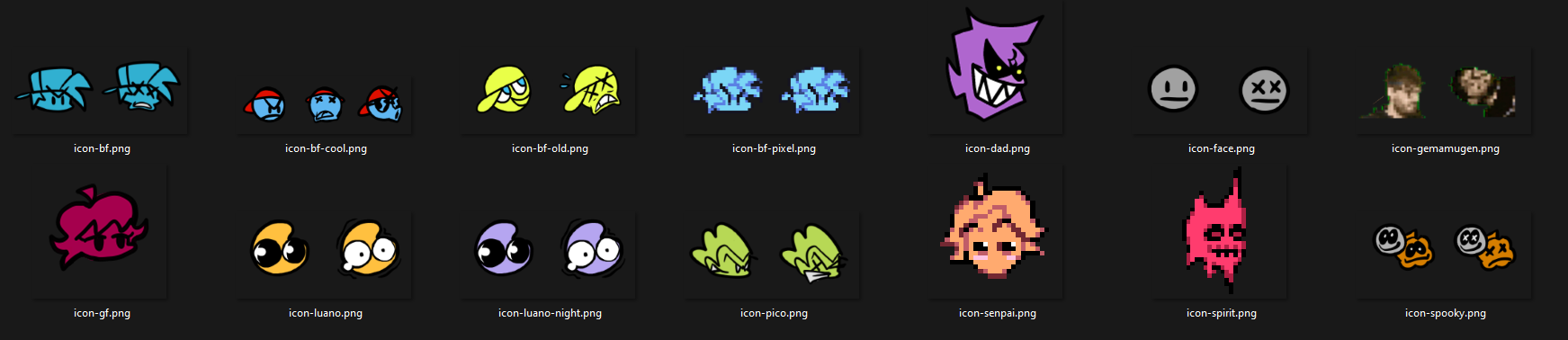
Icon are located in assets/images/icons/ with the name icon-YOUR_CHARACTER_NAME.
#
Configuring Health Bar color
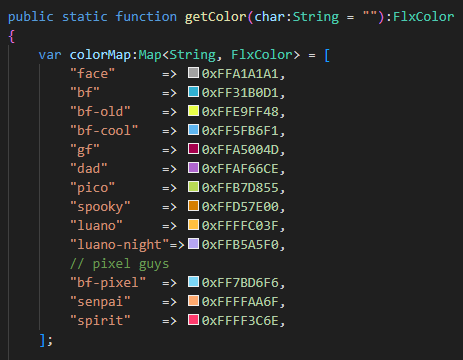
You can edit the getColor() function, located in the HealthIcon class to add in the colors of your icons. Simply add a line to the map like this:
"character" => 0xFFFF0000,The color needs to be in Hex format. You can use any image editing software or online service to get the correct color.
#
Dynamic Icon states
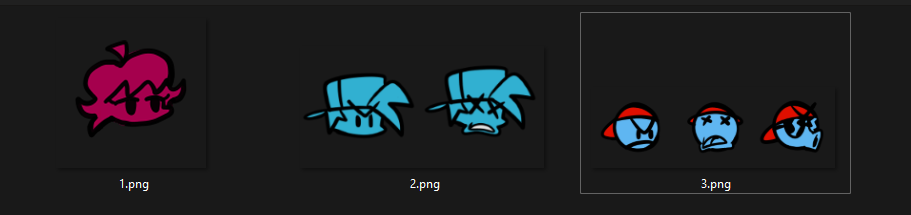
FNF: Doido Engine currently supports icons with up to 3 states (Neutral, Losing, Winning). They are automatically detected based on the width of the icon graphic, so no configuration is required!
#
Pixel Icons
If your icon ends in -pixel, the game will automatically set it as a pixelated sprite (disables antialiasing and enables isPixelSprite).