#
Chart Editor
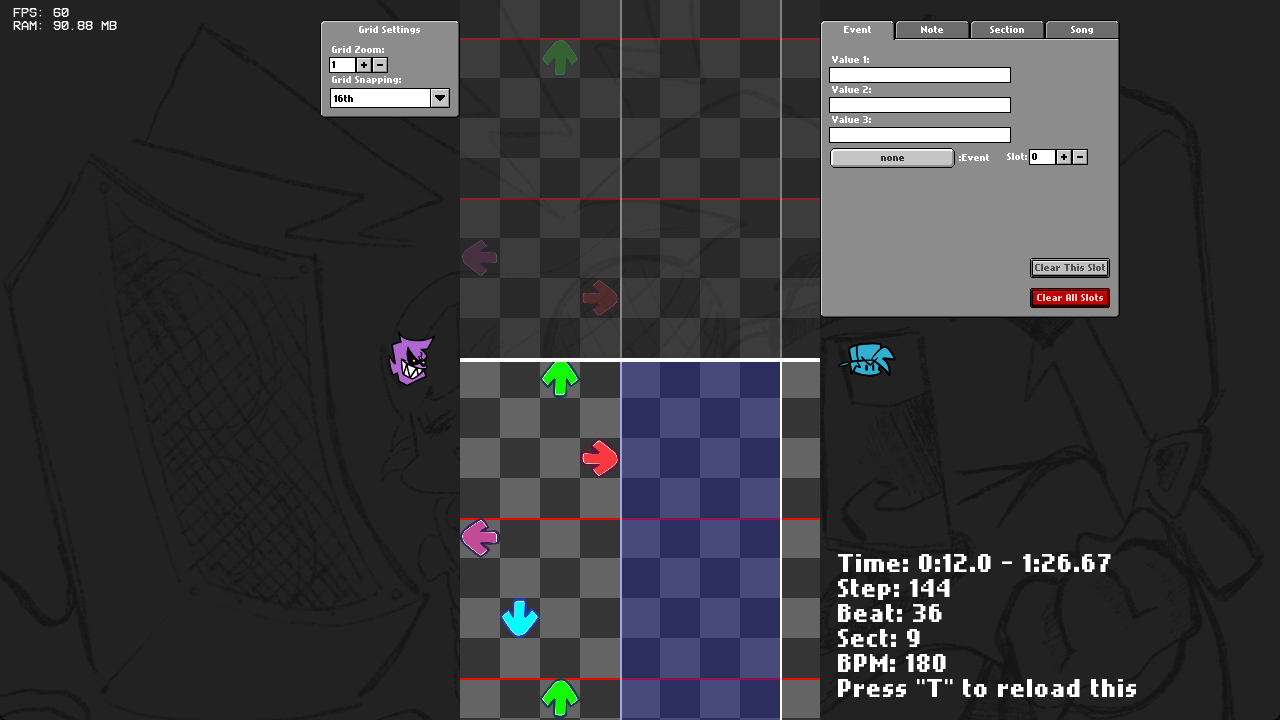
FNF: Doido Engine also features an improved Chart Editor. Most of its features are the same as the legacy 0.2.7 charter so we wont get into as much detail, but there are still a couple of features to note.
#
The Grid
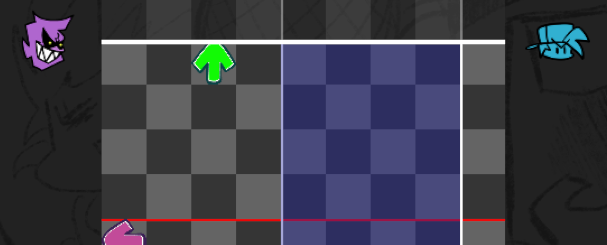
The grid is the main part of the Chart Edior and where you place notes. Nothing much has changed but there are a set of things that are different.
#
Controls
Left Mouse Clickon a note that's placed to select the note. You can then change its length and type!Right Mouse Clickon a note to delete it.Scroll Wheel,WorSto move the grid bar- Hold
SHIFTto move the grid bar faster A,DorScroll Wheel(WHILE HOLDINGCTRL) to move between sectionsRto reload the current sectionLeftandRightarrows to change grid snappingZandXto change grid zoomSHIFT+Rto return to the start of the songSPACEto play/pause the songESCto test chartENTERto play chart
#
Editor Settings
Here's what a handfull of buttons in the Chart Editor do!
#
Song
Mute InstandVoicesmute the Instrumental and Vocal tracksBFandDad Hitsoundsenable hitsounds whenever notes are hit by the Player or the OpponentOld Timerchanges the timer style. If enabled the current time will be displayed in seconds, as opposed to minutesClear Events,NotesandSongclear the notes in the desired track.Clear Songwill clear both the Events and Notes. These buttons will (auto-save)[/editors/chart/#autosaving] the chart.Controlsdisplays a list of available controls
#
Section
Copy lastandClear Sectioncopy or clear the desired sections- The
Notes?andEvents?decide wether the notes or the events are the ones to get copied, cleared, etc... Swap Sectionswitches the notes between the Player and the OpponentDuet Sectioncopies the notes from the Player to the Opponent and vice-versaInvert DadandBF Sideswap the notes for each side (Ex.Leftwill becomeRight,Upwill becomeDown, etc...)
#
Note
Note Lengthchanges the length of the sustain of the selected note. (AlsoQandE)Note Typeopens the Chooser for the Note TypeConvert Note Typeslets you mass change the note types of the current section. The dropdown is able to select betweenDad NotesandBF Notes.
#
Events
For events, please check their own page!
#
Auto-Saving
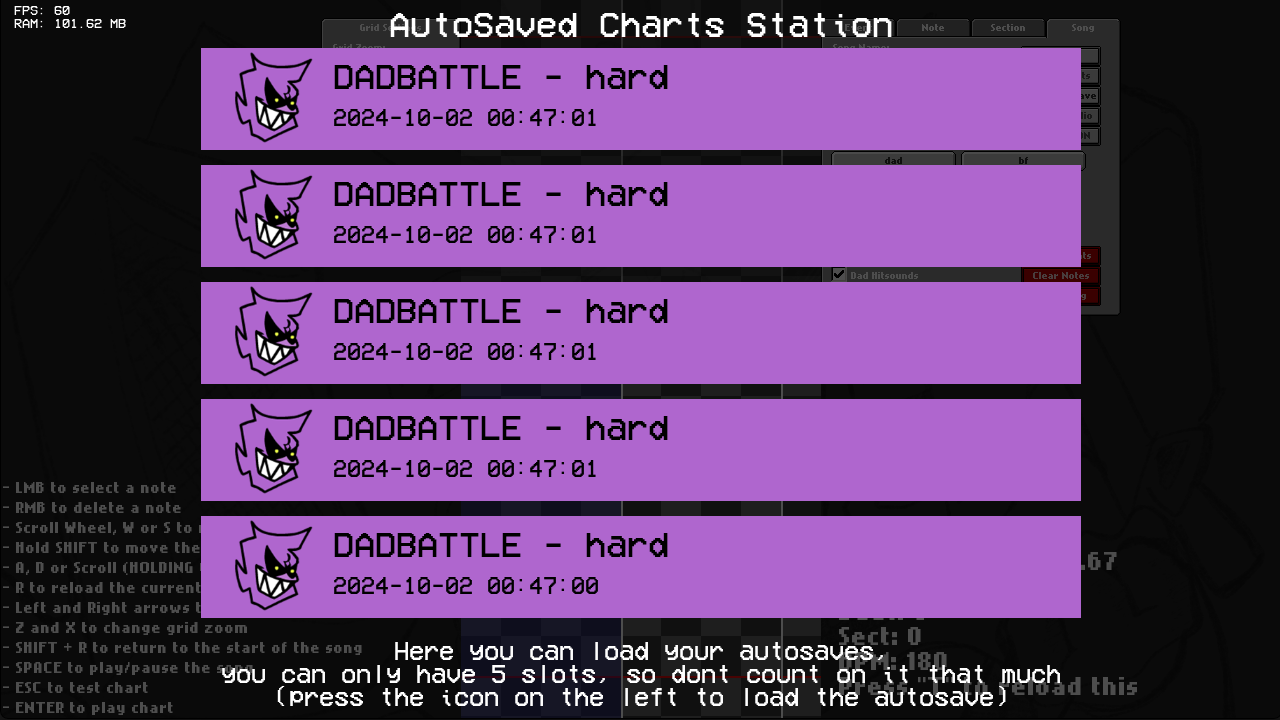
If you ever crash or exit the game without saving your chart, you can load it by using the "Auto-Saved Charts Station". By opening this SubState from the Chart Editor, you will be able to load one of 5 previously edited charts. The game auto-saves every 5 minutes, as well as every time you play or clear a chart!