#
Custom Songs
#
Adding your assets
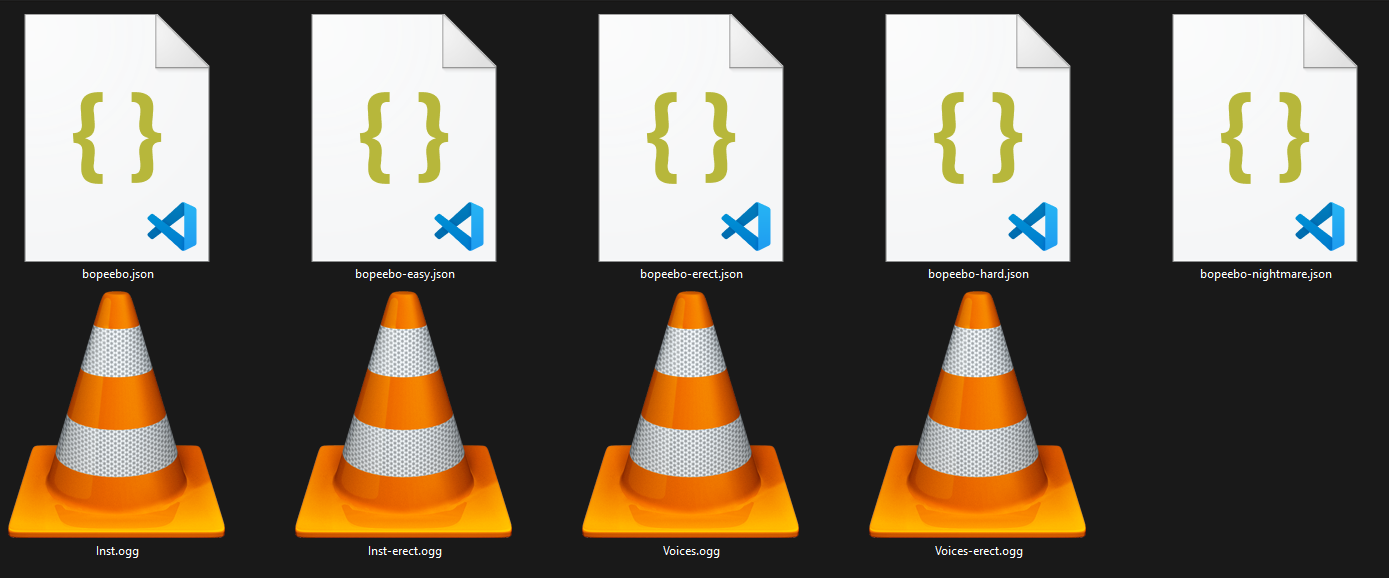
Firstly, place both your song and its chart in their own folder in assets/songs/. FNF: Doido Engine places all of its song related files in their respective folders so .ogg files as well as their Charts, Events or song-specific scripts all go here.
#
Adding songs in-game
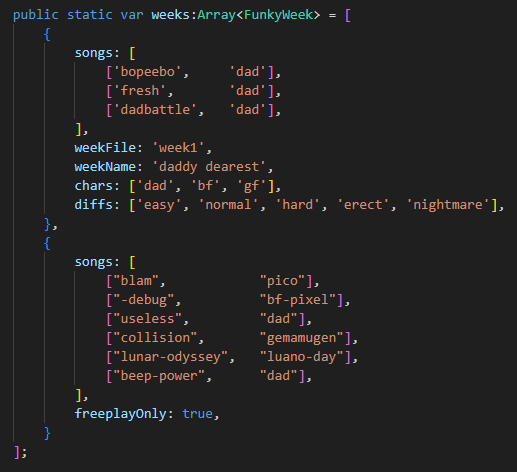
To add new songs to either the Story Mode or the Freeplay menu, you need to add it to the weeks array in the SongData class. You can either use any preexisting weeks or the following example to create your own.
{
songs: [
// song name, icon for freeplay
["song-1", "dad"],
["song-2", "spooky"],
["song-3", "pico"],
],
// folder where the characters are located
weekFile: 'week1',
chars: ['dad', 'bf', 'gf'],
weekName: 'daddy dearest',
diffs: ['easy', 'normal', 'hard', 'erect', 'nightmare'],
// whether this week shows up only on the Story or Freeplay menu
// please avoid using both of these
storyModeOnly: false,
freeplayOnly: false,
}