#
Events
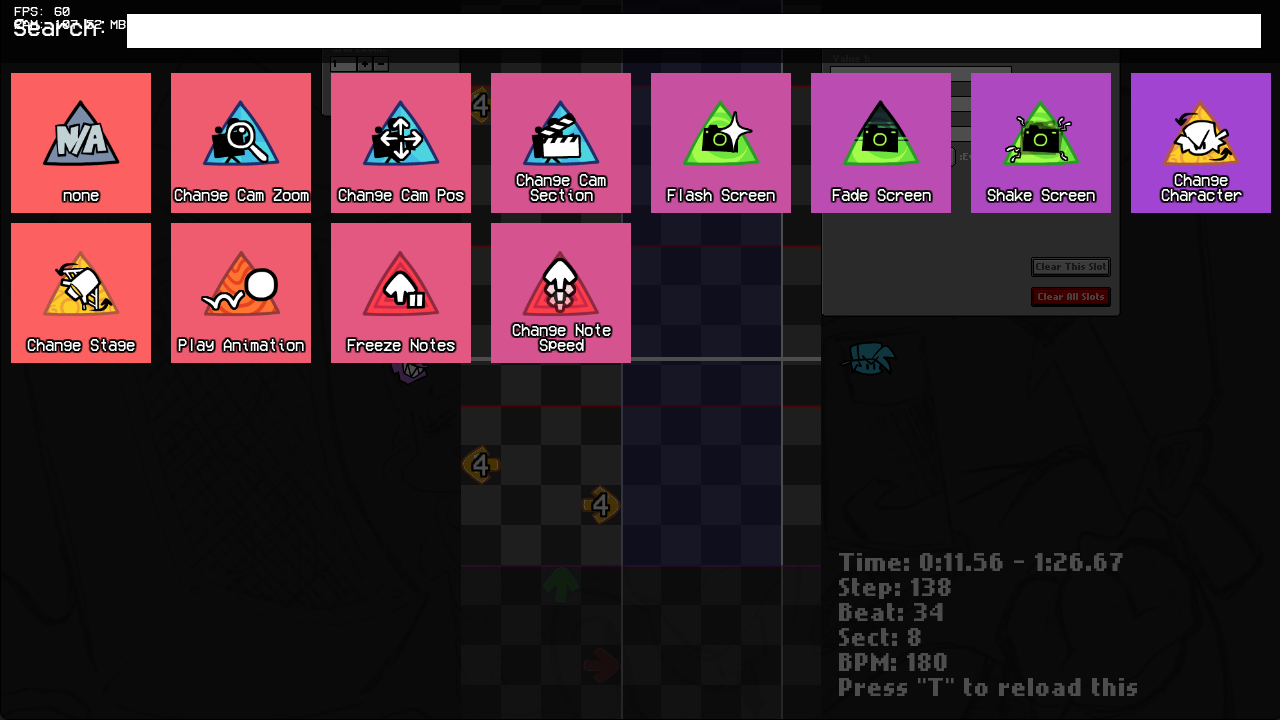
FNF: Doido Engine's Event JSONs work in a similar way to Psych Engine's, but there are a few differences. Here's a small guide of them.
#
Note on JSONs
On FNF: Doido Engine, Events have their own JSON file, and thus will not be saved on the main chart JSON.
#
Values
Each event can have up to 3 values, which are detailed on a case by case basis. The number stepper chooses which slot you are currently on and you can see a list of the events on each slot from the icons to the right of the Event Note.
You can also use the Clear this Slot and Clear all Slots buttons to clear the values and selected events of a single or every slot.
#
Events by difficulty
You can name an event JSON using its difficulty to have it load only when you play that certain difficulty. For example, if you name a JSON events-easy.json it will only play those events on Easy.
#
Adding Custom Events
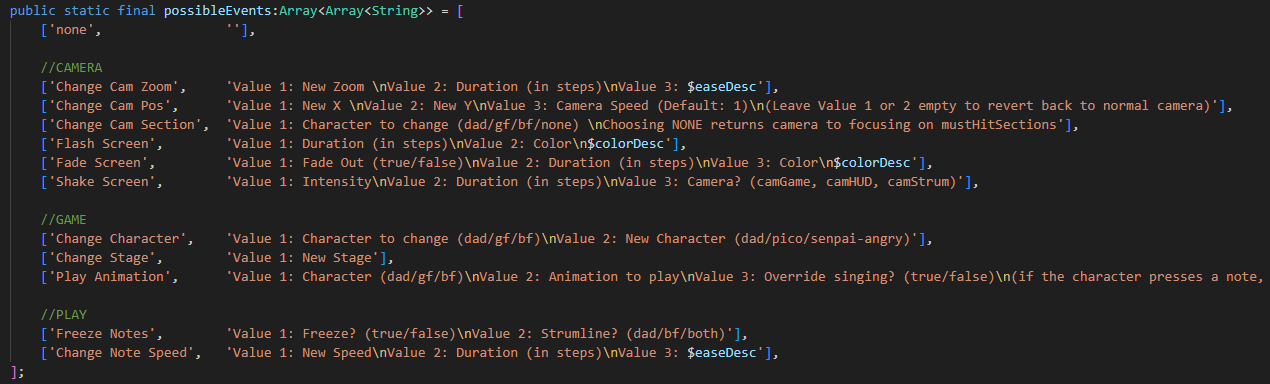
To create custom events, you simply need to add the Event to the onEventHit() function in PlayState. Then, to use these events, you will also need to add them to the possibleEvents array in the ChartingState class.
#
Event Icon
While an icon isn't required for an event (there is a default icon that gets used if no icon exists), it helps you with knowing which events are on different slots. To add a custom icon, simply add the icon to images/notes/events/.
NOTE: Icons are named in lowercase with underscores _ replacing spaces.
#
Preloading Events
Some events might need preloading. To do this, add your preloading code to the preloadEvents() function in PlayState and it will be run for every event of the type in the create() function.